Smartphones have improved greatly in terms of speed and ability to perform tasks. Many people now rely on their phones to do most of their work, which has led to a greater need for faster processing power.
Many top-of-the-line Android phones now have eight-core processors and more RAM than you can easily count. However, some of these phones also offer a special high-performance mode that promises to make them even faster.
In this article, we will discuss the definition and importance of High-Performance Mode and how to activate it.
What is High-Performance Mode?
High-Performance Mode is a feature on your Android device that boosts your CPU and GPU performance to the maximum capacity that your phone can handle. While we don’t have all the exact details about how it works, we can make some assumptions.
The high-performance mode on your phone does not magically enhance its capabilities; it simply enables the device to operate at its best. When enabled, this mode can significantly improve gaming performance, especially if you often run many background processes on your phone. This mode optimizes the phone’s resources to provide faster processing and smoother operation, allowing you to enjoy your games and apps with better performance.
Turning on High-Performance Mode will allow your device to operate at its fullest potential, providing you with a faster and smoother experience. This means that your device will be able to handle more demanding tasks with ease, such as gaming or video editing. However, this also means that your device will consume more battery and generate more heat, which can lead to decreased battery life and potential overheating issues.
When you install custom ROMs and root your phone, you may come across kernels that overclock your phone’s CPU to increase its performance. However, some OEMs have started offering this feature as a built-in option, which means that it doesn’t actually overclock your device and put it at risk.
It’s important to note that not all devices have a high-performance mode toggle, and the ones that do may have different names for it. If you do decide to use high-performance mode, make sure to monitor your device’s temperature and battery life to ensure it’s not causing any harm.
How to activate High-Performance Mode
To access the High-Performance Mode option on your phone, the process may vary depending on the model you have. However, it is typically located within the battery or power settings of your device.
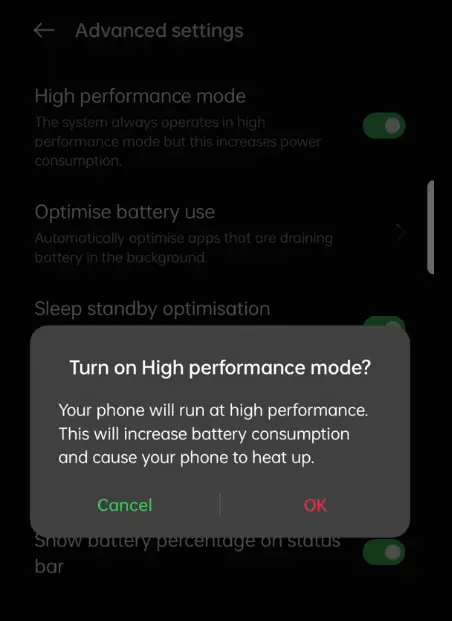
To activate it, you need to go to your device’s Settings, then select Battery, and then tap on the three dots in the top right corner. From there, select Battery Optimization, then tap on the drop-down menu and choose “All apps.” Find the app you want to enable High-Performance Mode for and tap on it. Then, tap on “Don’t optimize,” and it will enable High-Performance Mode for that app.
For some phones, you can access it via: Settings > Battery > Advanced Settings and turn on the High Performance Mode toggle.
Disabling High-Performance Mode is just as simple; you only need to reverse the process.