Gaming has become an integral part of the Android phone experience. However, not all phones are created equal when it comes to gaming performance. In this article, we will explore ways to boost gaming performance on your Android phone. We will look at the importance of boosting gaming performance and outline the causes of poor gaming performance.
Determine the Cause of Poor Gaming Performance
Some common causes are:
- Insufficient RAM: Insufficient RAM can be a major culprit behind slow gaming performance. RAM, or Random Access Memory, is a crucial component that helps run applications, including games. When there is not enough RAM available, the phone’s performance can take a hit, causing games to lag or even crash. To prevent this, make sure your device has enough RAM to support the games you want to play. This can be done by checking the recommended RAM requirements for your games and ensuring your device meets or exceeds those standards.
- Low Storage Space: Insufficient storage space can also be a reason for a subpar gaming experience. When your phone’s storage is almost full, it can lead to a decrease in performance, causing games to lag. This happens because the device struggles to access the necessary data due to the limited storage capacity. To avoid this issue, it is recommended to regularly delete unnecessary files and apps, or consider upgrading to a device with more storage space.
- Outdated Software: Outdated software can negatively impact your gaming experience by causing poor performance. The reason is that updates, which are released periodically, contain bug fixes and improvements that help enhance the gaming experience. Therefore, updating your software can significantly improve your gaming performance.
- Overheating: Overheating can be a major problem that affects gaming performance. When a phone gets too hot, it can cause the processor to slow down, which can lead to games that lag and don’t work properly. This is because the processor has to work harder to keep up with the demands of the game, and when it gets too hot, it can’t work as efficiently. So, if you’re experiencing gaming issues, it’s important to make sure your phone isn’t overheating.
- Battery Issues: Battery problems can have a significant impact on your phone’s gaming performance. If your battery is low or damaged, it can cause your phone to slow down, which will negatively affect your gaming experience. It’s important to keep your battery charged and in good condition to ensure optimal gaming performance. Additionally, you may want to consider investing in a high-quality phone battery to avoid any potential issues.
Tips to Boost Gaming Performance
Adjust graphics options
If you’re experiencing lag or poor performance while gaming, adjusting your graphics settings can help. By lowering the graphics settings in your game, you can free up valuable resources and improve overall performance.
Graphics settings control the quality and detail of the visuals in your game. Lowering these settings reduces the demand on your computer’s hardware, allowing it to focus on other tasks like processing game mechanics and AI.
Keep in mind that lowering graphics settings may result in a less visually stunning experience, but it can greatly improve performance. Experiment with different settings to find the right balance between performance and visual quality.
Increase the screen refresh rate
To improve the visual experience of your Android games without needing to root your device, you can increase the screen refresh rate. This essentially means that your phone’s display will update more frequently, resulting in smoother animations and visuals. Some popular Android phones like Samsung, OnePlus, and Google Pixel models support this feature.
To increase your screen refresh rate, you need to access your phone’s display settings. You can do this by going to the Settings app and tapping on Display. From there, select Advanced and then tap Refresh Rate. Here, you can choose the highest possible refresh rate for your phone to get the best visual experience.
It’s important to note that not all Android phones have this feature. So, if you cannot find the option on your phone, or if you’re unsure if your device supports a high refresh rate, you can check your phone model online or reach out to the manufacturer’s support team.
Turning off Force 4x MSAA
Turning off Force 4x MSAA can improve gaming performance on Android phones because it reduces the strain on the device’s GPU (graphics processing unit). MSAA is a technique used to smooth out jagged edges and improve image quality in games, but it can also require a lot of processing power to render.
By turning off Force 4x MSAA, the phone’s GPU doesn’t have to work as hard to render the game graphics, which can lead to smoother gameplay and fewer frame drops.
However, it’s important to note that turning off Force 4x MSAA will also result in a reduction in image quality, so it’s a trade-off between performance and visuals.
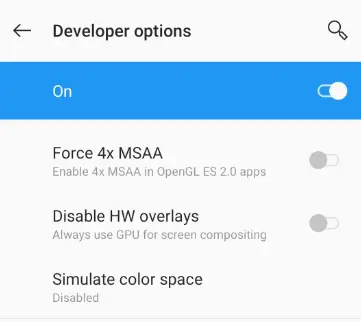
To disable this option, your phone first must enable Developer mode (tap Build number under Settings > About phone several times). Then access the option via Settings > System > Developer options > toggle off Force 4x MSAA.
Use a faster internet connection for online games
When it comes to playing games on your Android phone, the quality of your internet connection can have a big impact on your gaming experience. Your games need a constant stream of data to function properly, and if your internet connection is slow, this can result in lagging and disruptions to your gameplay.
To ensure that your online games run smoothly, it’s important that you use a fast internet connection. This can be either a Wi-Fi connection or even a mobile data connection if you have access to 5G. However, if you’re playing multiplayer games, keep in mind that you’re likely to experience lower ping times on your home Wi-Fi network compared to a cellular data connection.
By switching to a fast internet connection, you’ll be able to enjoy seamless and uninterrupted gameplay, just like you would with offline games.
Use Gaming Performance
Gaming performance boosters are applications that are specifically developed to enhance the gaming experience on a computer. These boosters work by optimizing the computer system to maximize its gaming capabilities. The boosters are capable of releasing the Random Access Memory (RAM), which is useful in freeing up space for the game to operate smoothly. Additionally, the boosters also disable any background applications that may be running in the background, which helps reduce lag and improve overall performance.
Another essential feature of gaming performance boosters is their ability to adjust graphics settings automatically. This means that the booster tailors the graphics to suit the computer system’s capabilities while still ensuring maximum performance. Doing so improves the game’s resolution, which results in better-quality graphics and a smoother gaming experience.
Limit background apps
To optimize your gaming experience, it is recommended to limit the number of background apps running on your device. Background apps are those that continue to operate even when you are not actively using them, such as social media or messaging apps. These apps can consume a significant amount of RAM, which can impact the performance of your game.
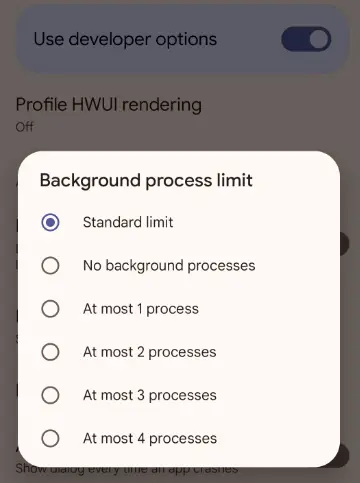
By disabling background apps, you can free up valuable resources that can be allocated to your game, resulting in smoother gameplay and faster loading times.
To do this, simply access your device’s settings and locate the option to manage your apps. From there, you can choose which apps to disable or force-stop. It is important to note that certain apps may be essential for your device’s overall functionality, so be sure to only disable those that are not necessary.
Clear the Cache and Data
Over time, your phone can accumulate a lot of cache files that can slow down its performance. Clearing these files regularly can help improve your device’s performance. This process removes redundant and unnecessary files that might be occupying space and causing your game to lag.
In addition, uninstalling any unused apps can also boost your gaming experience. The reason is that having too many apps installed on your device can slow it down
Overclock the CPU
Overclocking has become a popular technique among tech enthusiasts to boost the performance of their devices, including smartphones. The process involves increasing the clock speed of the phone’s CPU, which can lead to faster app loading times and smoother multitasking. However, it’s important to note that overclocking can also have drawbacks, such as reduced battery life and increased heat generation.
Before attempting to overclock your phone’s CPU, it’s essential to research your device’s specifications and limitations. Some devices may not be compatible with overclocking or may have a maximum clock speed that cannot be exceeded. Additionally, it’s crucial to use reputable software and follow instructions carefully to avoid damaging your device.
Replace battery
Replacing the battery is an essential aspect of maintaining the longevity and performance of any Android device. Whether it’s a smartphone or tablet, the battery is a critical component that powers the device and keeps it running smoothly. Over time, however, the battery’s capacity diminishes, and it may no longer hold a charge for as long as it once did. This is when it becomes necessary to replace the battery.
The process of replacing a battery varies depending on the device. For smartphones and tablets, it’s often as simple as removing the back cover and swapping out the old battery for a new one.
It’s important to note that not all batteries are created equal. When replacing a battery, it’s essential to use one that is compatible with the device. Using a battery that is not designed for the device can cause damage and potentially even be dangerous. Additionally, it’s important to purchase a high-quality battery from a reputable source to ensure that it will last as long as possible. With proper care and maintenance, a new battery can extend the life of a device and provide reliable performance for years to come.