The best Android calender apps will help you stay organized and on top of your schedule. Whether you need to keep track of dates, events, or even birthdays, there are plenty of options for the perfect app. In this blog post we’ll be discussing 5 different Android Calenders that might work well for you!
Best Free Android Calender Apps and Widgets
Google Calendar
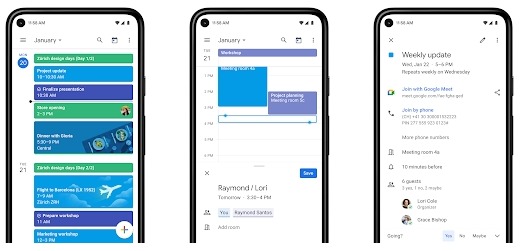
Google Calendar is a free app for Android that syncs with all of your other calendars on your phone, including Google and Exchange. You can view it in both monthly, weekly and day views so there’s always the right one to use to save time while you’re getting everything done.
With Google Calendar, events like flights, hotel reservations or restaurant bookings from Gmail will automatically be added straight to your calendar without having to remember all the details yourself. Managing tasks has never been easier than alongside your events too – setting due dates or assigning tasks as priorities are just two easy ways you can stay organized with our help. Have all of this information at hand wherever you go – get the official Google Calendar app today!
DigiCal Calendar Agenda
Get organized with your schedule and life online with DigiCal Calendar Agenda. Our planner has 7 different views that allow you to have a detailed look at what’s happening day, week or month and 6 beautiful customization options for widgets on your home screen.
If you need more information about the world of sports and public holidays worldwide, the app has got all the info you need in our premium section so there’s never any reason to forget another birthday again.
The DigiCal Calendar Agenda is a complete digital calendar for one’s daily appointment needs. With notifications with snoozes, maps and navigation, local calendar privacy, combined date & time picker for faster scheduling and more you’ll never miss another meeting again. Now just snap a pic to apply an event image matching in 27 languages!
If you need more time management features to meet deadlines and schedules during weekdays or weekends; there’s 12 beautiful theme options available in the widget.
One Calendar
One Calendar helps you manage all the events in your life on one day at a time. It’s easy to keep track of everything when it’s just one view. OneCalendar makes it simple for individuals and teams to stay organized, focused and productive from desktops, tablets or smartphones.
Your phone becomes your go-to calendar with up-to-date schedule data thanks to this convenient application. Never miss another appointment again with helpful reminders sent directly to your handset! One Calendar is more than simply an organizer – it also keeps windows open for simultaneous projects so that nothing falls through the cracks between meetings or deadlines. Easy navigation lets you put things off until later or reschedule them with a tap.
One Calendar is the ultimate all-in-one event calendar for your organization needs that’s available on your Android device!
Simple Calendar
The Simple Calendar is your one-touch personal event manager planner. Look all around the internet, and you won’t find anything that comes close to the user experience we deliver with this application! It’s perfect for people who want beautiful simplicity without hassle .
You can be worry free about having malware because there are no ads or permissions needing to go through in order just to use our app! Feel secure knowing your e-mail address will not show when someone sends it outside of the app and enjoy complete privacy as you enter any of your private office locations.
No need for internet access since offline mode is readily available anytime wherever an internet connection may not exist. All of the events in your life, from work to social gatherings and more can be planned using our calendar which is perfect for people who are always on the go!
Any.do
Ever wonder what the best all-in-one to do list app with a built-in calendar is? Look no further because Any.do (pronounced “any dot”) lets you manage tasks, notes, and calendars in one convenient place! And if there’s a due date for that task or reminder we even send notifications about it so you’ll never miss anything important again.
Create individual to-do lists and sublists using our drag & drop interface or just tap on premade project templates like Reach out with Watson AI and design your own organizational structure that feels natural to you! Along frith the calendar, there’s also a built-in weather forecast for your city so you’ll know what to pack in case of an emergency.