If you’re like most people, your android device is one of the first things you reach for in the morning and one of the last things you touch before going to bed. One thing that’s always on your mind: how much battery life do I have left? The more apps we use, the more power they consume. Android Task Killers allow us to manage our resources by stopping unnecessary background processes from running when we don’t need them, which can help save battery life. But what are the best task killers out there?
This article will provide a list of 5 great ones for every type of user.
Task Killer
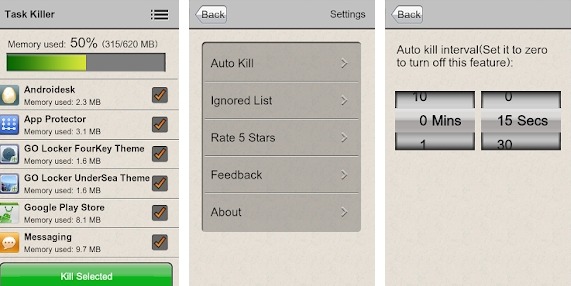
Task Killer is the best solution for android users to kill running apps, and keep your phone in good condition all the time. In order to increase th
e speed of your phone during a peak moment when you need it most, you can use Task Killer to terminate those unnecessary background running applications automatically. As a result, not only does your phone get some more juice from memory resources but also you have an easier time navigating between tasks using it! On top of that, we put together this killer app with very- user-friendly UI/UX design so that even newcomers are able to use it without any confusions or problems!
Advanced Task Manager
Advanced Task Manager is one of the most versatile apps for Android. It can do things like kill tasks, free memory, speed up your phone and save battery power. With a simple tap you can no longer feel how slow your phone was before you installed this app! Now all you need to worry about is installing more useful features just like this.
Advanced Task Manager have all the features that you need to optimize your phone. Killing tasks and managing memory, monitoring CPU lagging. Get rid of task killers that only do one thing! Advanced Task Manager is a complete overhaul on what an Android task killer should be for the modern day gamer or user!
KillApps : Close all apps running
KillApps is here to save the day. For those of us who have to keep charging our phones, reducing battery life by having a ton of apps running in the background can be frustrating. KillApps reliably closes all running apps and frees memory when you need it most – when your phone starts getting laggy or you’re about to go on a mission with your drone that’ll require good signal strength!
From the comfort of your homescreen, slide KillApps up from any edge, or open it by long-pressing its icon in Notification Bar and selecting “Kllapps”.
Fast Task Killer
Fast Task Killer informs you of the task-killer apps which can only release memories within 3 seconds. It releases memory with as few taps, and takes a carefree approach by not requiring setting of app to exclude. This app is extremely easy-to-use with one tap.
Fast Task Killer has eliminated features with extended waiting times that take up to 3 seconds for time processing in order to achieve high speed processing at its fastest class. What’s more, this app does not have any troublesome settings; users are able to browse through it without hesitation and then use it on one tap! Fast Task Killer eliminates advertisement modules from all screens and procedures so there will be no disturbances when using it.