Which is the best Android file manager app? With so many to choose from, it can be hard to decide. In this article, we’ve compiled a list of five of our favorite apps for managing your files on an Android device. We will discuss their pros and cons and let you know what makes them stand out from the crowd.
Files by Google
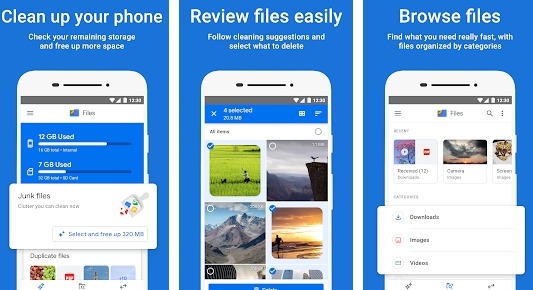
Files by Google is a file management app that helps you find and take care of your files better than anything in the world. Files by Google allows you to search for them with keywords, or alphabetically. With all the alternatives out there, this one stands out as it also lets you manage and delete unwanted files from your device efficiently without adding space usage!
Files by Google is an app for organizing, finding, and sharing all your files on your device or in the cloud with just a few taps. Experience outstanding search that helps you find exactly what you need. Simple navigation of everything on your phone – view, edit, delete, rename any file from one location without filling up space or requiring a data connection to transfer large files. You can even share files offline with others instantly through WiFi and without the need for data!
Its fast compression technology scans each file to give you feedback about modules that are taking up storage space so you know what matters and what doesn’t. Sync these apps across devices to ensure that no matter where life takes you your important documents are always there when and where they’re needed.
File Manager
With the File Manager, you can easily manage all your folders in one place and keep track of how much storage space is free. Play music with a tap, share files to nearby friends without an internet connection and even find non-iTunes files just by typing keywords. With this essential app, there’s nothing more to fiddle around for – it’s all at your fingertips if you download now!
Don’t live on the cloud – store everything on any device with the free File Management App. Automatically manage your storage: One of the features is to help clear up space if needed. Files are organized in categories as well like music or videos for easy accessibility. The clean feature will release some space after deleting cache and junk files previously saved on your device- if there’s anything you want to keep save them first! Seamless sharing with Mi Drop allows friends nearby or around the world that are both using this app to share quick content without need of WiFi.
File Manager Plus
File Manager Plus is an easy and powerful file explorer for your Android device. It automatically sorts all of your files by type and characteristic so that you can easily find what you need. With cloud storage, remote servers such as NAS, or FTP server integration; it’s never been easier to manage folders on the go!
Whether you’re working on the newest Samsung Galaxy or accessing storage from Windows PC or Mac computers, File Manager Plus can take care of all of your needs – from downloading files to managing app installations.
Total Commander – file manager
Total Commander is the preferred file manager for more than a million users worldwide that has been developed and improved over many years.
Starting with primarily Windows but with full cross-platform support, Total Commander can be easily used without additional training, thanks to support for drag&drop operations on PCs (and touchscreens) and smart multiple document interfaces.
In addition, it offers all important functions of an FTP client. If desired, with plugins it also includes access to cloud devices such as Google Drive or Microsoft Live. When copies are made from one place to another via dragging & dropping files in TC’s integrated windows explorer – then they go instantly: the changes are directly visible in both places!
X-plore File Manager
Explore files, images, music and other data easily with X-plore File Manager! Dual pane tree view makes your device’s file system easy to navigate and on the map screen you can simply see which parts of the disk take up most space.
X-plore File Manager will also turn your device into a full blown FTP server, manage network shares and cloud storage. X-plore has a built in PDF viewer for displaying important scans – it’s like carrying around a little library in your pocket that fits comfortably inside your coat or bag. Not only does X-plore make managing files easier on PCs (with web browser access) but also when connected via USB OTG cable to Android devices (with WiFi file sharing).