Android is an operating system that provides a large variety of apps for people to use on their phones and tablets. Some of the most popular categories are entertainment, social media, productivity, finance, and education. There are hundreds of thousands of apps on the Google Play Store and Apple App Store. It is hard to find the best ones that will suit your needs. This blog aims to help you out by providing reviews for some of the most popular and useful Android Apps, so you can quickly find what you’re looking for!
Following are best Android apps divided into topics:
Top Android Apps by Topics
- 12 Best Apps for Foldable Phones
 So you’ve got your hands on the sleek foldable phone. Nice! With its expansive display and state-of-the-art design, you’re holding a piece of the future. But as with any tech, its true potential is unlocked with the right software. Dive in as we explore ten must-have apps to elevate your foldable phones experience. Notion: The All-In-One… Read more: 12 Best Apps for Foldable Phones
So you’ve got your hands on the sleek foldable phone. Nice! With its expansive display and state-of-the-art design, you’re holding a piece of the future. But as with any tech, its true potential is unlocked with the right software. Dive in as we explore ten must-have apps to elevate your foldable phones experience. Notion: The All-In-One… Read more: 12 Best Apps for Foldable Phones - The Best Apps to Read Manga Legally on Android
 The best manga apps for Android are ones that have a wide variety of different series to choose from. Some even offer the ability to read offline, which is perfect if you want to save on data usage when abroad or don’t have access to an internet connection. In this article we will introduce 5… Read more: The Best Apps to Read Manga Legally on Android
The best manga apps for Android are ones that have a wide variety of different series to choose from. Some even offer the ability to read offline, which is perfect if you want to save on data usage when abroad or don’t have access to an internet connection. In this article we will introduce 5… Read more: The Best Apps to Read Manga Legally on Android - The Best Android Apps for Creating Emoji, Kaomoji, and Lenny Face in 2025
 Do you find that texting is easier than talking? Do you love to use emoji’s when communicating with friends and family? If so, then this blog post is for you. We’ve compiled a list of the best Android apps for emoji, kaomojis and lenny face which are available on the market today. These apps will… Read more: The Best Android Apps for Creating Emoji, Kaomoji, and Lenny Face in 2025
Do you find that texting is easier than talking? Do you love to use emoji’s when communicating with friends and family? If so, then this blog post is for you. We’ve compiled a list of the best Android apps for emoji, kaomojis and lenny face which are available on the market today. These apps will… Read more: The Best Android Apps for Creating Emoji, Kaomoji, and Lenny Face in 2025 - Best Medicine Tracker Apps for Android in 2025
 The world of medicine has changed drastically over the years. With new technology in healthcare, doctors are able to diagnose illnesses and provide treatment much quicker than before. One of the side effects of this new development is that it’s become more difficult for those who have health conditions to remember what they’re taking and… Read more: Best Medicine Tracker Apps for Android in 2025
The world of medicine has changed drastically over the years. With new technology in healthcare, doctors are able to diagnose illnesses and provide treatment much quicker than before. One of the side effects of this new development is that it’s become more difficult for those who have health conditions to remember what they’re taking and… Read more: Best Medicine Tracker Apps for Android in 2025 - The Best Android Media Players in 2025
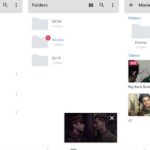 The best Android media players are those that provide the most features and functionality in regards to streaming content, video playback, audio playback, and more. There are a number of different factors that go into determining which is the best for you. The key is to find one with the right balance of features for… Read more: The Best Android Media Players in 2025
The best Android media players are those that provide the most features and functionality in regards to streaming content, video playback, audio playback, and more. There are a number of different factors that go into determining which is the best for you. The key is to find one with the right balance of features for… Read more: The Best Android Media Players in 2025 - The Best Android Cycling Apps in 2025
 Cycling is a popular sport which many people enjoy, but it can also be dangerous. It is important that cyclists stay safe while enjoying their favorite pastime. One way to do this is by using an app for your Android device which will alert you when there are any upcoming road hazards ahead. We have… Read more: The Best Android Cycling Apps in 2025
Cycling is a popular sport which many people enjoy, but it can also be dangerous. It is important that cyclists stay safe while enjoying their favorite pastime. One way to do this is by using an app for your Android device which will alert you when there are any upcoming road hazards ahead. We have… Read more: The Best Android Cycling Apps in 2025 - The Best Android E-book Readers in 2025
 Reading e-books on your Android device is typically a smooth experience. That said, there are some apps that might make the process even easier and more enjoyable. We’ve put together a list of 5 great apps to read e-books on your Android phone or tablet! Moon+ Reader Moon+ Reader is a sleek and feature-rich eBook… Read more: The Best Android E-book Readers in 2025
Reading e-books on your Android device is typically a smooth experience. That said, there are some apps that might make the process even easier and more enjoyable. We’ve put together a list of 5 great apps to read e-books on your Android phone or tablet! Moon+ Reader Moon+ Reader is a sleek and feature-rich eBook… Read more: The Best Android E-book Readers in 2025 - The Best Android Work Log and Hour Tracker Apps in 2025
 Are you tired of forgetting to keep track of your work hours? The best Android work log and hour tracker apps will help you stay on top of your schedule and make sure that you are compensated correctly. Whether it is a labor or freelance job, these apps will be an invaluable tool in tracking… Read more: The Best Android Work Log and Hour Tracker Apps in 2025
Are you tired of forgetting to keep track of your work hours? The best Android work log and hour tracker apps will help you stay on top of your schedule and make sure that you are compensated correctly. Whether it is a labor or freelance job, these apps will be an invaluable tool in tracking… Read more: The Best Android Work Log and Hour Tracker Apps in 2025 - The Best Android Receipt Scanner Apps in 2025
 Are you trying to find a way to simplify your life? The best receipt scanner apps for Android can help you do just that! Receipts and paper clutter are common problems in the business world. Not only are they time-consuming, but they also make it difficult to find what you need when you need it.… Read more: The Best Android Receipt Scanner Apps in 2025
Are you trying to find a way to simplify your life? The best receipt scanner apps for Android can help you do just that! Receipts and paper clutter are common problems in the business world. Not only are they time-consuming, but they also make it difficult to find what you need when you need it.… Read more: The Best Android Receipt Scanner Apps in 2025 - The Best Android Wikipedia Apps in 2025
 The most popular encyclopedia in the world, Wikipedia is an excellent source of information for students and anyone who needs a refresher on topics. There are many ways to access Wikipedia on your mobile device, but which apps offer the best experience? In this article, we will explore five options that users should consider when… Read more: The Best Android Wikipedia Apps in 2025
The most popular encyclopedia in the world, Wikipedia is an excellent source of information for students and anyone who needs a refresher on topics. There are many ways to access Wikipedia on your mobile device, but which apps offer the best experience? In this article, we will explore five options that users should consider when… Read more: The Best Android Wikipedia Apps in 2025 - The Best Web Browsers for Android in 2025
 Android web browsers are a dime a dozen. There are so many options available to you, it can be hard to choose which one is best for you. We compiled this list of the 5 best Android web browsers that will help make your decision-making process much easier! Brave Private Browser Privately search the internet!… Read more: The Best Web Browsers for Android in 2025
Android web browsers are a dime a dozen. There are so many options available to you, it can be hard to choose which one is best for you. We compiled this list of the 5 best Android web browsers that will help make your decision-making process much easier! Brave Private Browser Privately search the internet!… Read more: The Best Web Browsers for Android in 2025 - The Best Android J-Pop Apps in 2025
 You might not know this, but Japan has a very good music scene. J-pop is the term used to refer to Japanese pop music and it’s something you should definitely be checking out if you’re into that sort of thing. There are tons of great artists in the genre, and while they don’t get as… Read more: The Best Android J-Pop Apps in 2025
You might not know this, but Japan has a very good music scene. J-pop is the term used to refer to Japanese pop music and it’s something you should definitely be checking out if you’re into that sort of thing. There are tons of great artists in the genre, and while they don’t get as… Read more: The Best Android J-Pop Apps in 2025 - The Best Android Ringtone Apps in 2025
 Choosing a ringtone for your Android phone can be tough. There are lots of great apps that offer tons of features, but which one is the best? In this blog post we will talk about 5 different apps and why they are some of the best on the market. RSFX Ringtone Slicer FX is the… Read more: The Best Android Ringtone Apps in 2025
Choosing a ringtone for your Android phone can be tough. There are lots of great apps that offer tons of features, but which one is the best? In this blog post we will talk about 5 different apps and why they are some of the best on the market. RSFX Ringtone Slicer FX is the… Read more: The Best Android Ringtone Apps in 2025 - The Best Android Apps to Recover Deleted Files in 2025
 How many times has this happened to you? You delete a file, and then realize that it was something important. Or maybe you accidentally deleted an entire folder of files. No matter what the situation is, there are ways to get those lost or deleted files back! There are plenty of Android apps out there… Read more: The Best Android Apps to Recover Deleted Files in 2025
How many times has this happened to you? You delete a file, and then realize that it was something important. Or maybe you accidentally deleted an entire folder of files. No matter what the situation is, there are ways to get those lost or deleted files back! There are plenty of Android apps out there… Read more: The Best Android Apps to Recover Deleted Files in 2025 - The Best Android Flight Tracking and Finder Apps in 2025
 When planning a long flight, it’s important to know the status of your flight at all times. You don’t want to be stuck in an airport somewhere with no way of finding out when you’re going to finally board your plane because you can’t check the departure time on your phone! Thankfully, there are many… Read more: The Best Android Flight Tracking and Finder Apps in 2025
When planning a long flight, it’s important to know the status of your flight at all times. You don’t want to be stuck in an airport somewhere with no way of finding out when you’re going to finally board your plane because you can’t check the departure time on your phone! Thankfully, there are many… Read more: The Best Android Flight Tracking and Finder Apps in 2025 - The Best Android Hotel Booking Apps in 2025
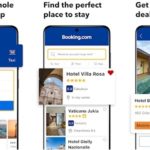 So you’re looking for a place to stay and you have your phone handy. There are a lot of apps that can help, but which ones will give you the best experience? In this article, we’ll explore five Android hotel booking apps that offer both low rates and great features so check them out! There… Read more: The Best Android Hotel Booking Apps in 2025
So you’re looking for a place to stay and you have your phone handy. There are a lot of apps that can help, but which ones will give you the best experience? In this article, we’ll explore five Android hotel booking apps that offer both low rates and great features so check them out! There… Read more: The Best Android Hotel Booking Apps in 2025 - The Best Android Workout Music Apps in 2025
 The benefits of working out are innumerable. It can help you stay healthy, feel better, and sleep better at night. But if you don’t enjoy it, it doesn’t matter how many times a week you go to the gym – your workout will not be effective in the long term. Music is an excellent way… Read more: The Best Android Workout Music Apps in 2025
The benefits of working out are innumerable. It can help you stay healthy, feel better, and sleep better at night. But if you don’t enjoy it, it doesn’t matter how many times a week you go to the gym – your workout will not be effective in the long term. Music is an excellent way… Read more: The Best Android Workout Music Apps in 2025 - The Best Music Streaming Apps for Android in 2025
 Music is something that everyone can enjoy, no matter their age. Streaming music on a device has become more and more popular in recent years as it provides access to millions of songs with just the tap of a button. It’s hard to keep up with all the different apps available for Android, so we’ve… Read more: The Best Music Streaming Apps for Android in 2025
Music is something that everyone can enjoy, no matter their age. Streaming music on a device has become more and more popular in recent years as it provides access to millions of songs with just the tap of a button. It’s hard to keep up with all the different apps available for Android, so we’ve… Read more: The Best Music Streaming Apps for Android in 2025 - The Best Android Apps for Money Management in 2025
 We all know that the best way to save money is to spend less of it. Managing your finances can be difficult, especially if you’re not good at balancing a checkbook or paying bills on time. Thankfully, there are many apps for Android that can help make this process much easier and more enjoyable! In… Read more: The Best Android Apps for Money Management in 2025
We all know that the best way to save money is to spend less of it. Managing your finances can be difficult, especially if you’re not good at balancing a checkbook or paying bills on time. Thankfully, there are many apps for Android that can help make this process much easier and more enjoyable! In… Read more: The Best Android Apps for Money Management in 2025 - The Best Game Emulators on Android in 2025
 Android is a great platform for gaming. The only problem? It doesn’t come with any game emulators pre-installed! This can be frustrating, especially if you’re a gamer looking to play your favorite old school titles on the go. Thankfully, there are plenty of third party apps that will let you do just that. Here’s our… Read more: The Best Game Emulators on Android in 2025
Android is a great platform for gaming. The only problem? It doesn’t come with any game emulators pre-installed! This can be frustrating, especially if you’re a gamer looking to play your favorite old school titles on the go. Thankfully, there are plenty of third party apps that will let you do just that. Here’s our… Read more: The Best Game Emulators on Android in 2025 - The Best Android Ad Blocker in 2025
 Android ad blockers are a great way to protect your privacy and block ads on Android devices. However, there can be a lot of confusion when choosing the best Ad Blocker for you. Some websites will list their favorite ad blocker as the best one, but this may not be true for everyone. We have… Read more: The Best Android Ad Blocker in 2025
Android ad blockers are a great way to protect your privacy and block ads on Android devices. However, there can be a lot of confusion when choosing the best Ad Blocker for you. Some websites will list their favorite ad blocker as the best one, but this may not be true for everyone. We have… Read more: The Best Android Ad Blocker in 2025 - The Best Android Yoga Apps in 2025
 Are you looking for a way to incorporate yoga into your life? Do you want to find a workout routine that is easy and effective? If so, it’s time for you to check out these five best Android yoga apps! They’re all free or have inexpensive in-app purchases which means they’ll fit the budget of… Read more: The Best Android Yoga Apps in 2025
Are you looking for a way to incorporate yoga into your life? Do you want to find a workout routine that is easy and effective? If so, it’s time for you to check out these five best Android yoga apps! They’re all free or have inexpensive in-app purchases which means they’ll fit the budget of… Read more: The Best Android Yoga Apps in 2025 - The Best Android Workout Trainer Apps in 2025
 The best workout apps for your Android phone are those that can help you to achieve a healthy lifestyle. There are many different types of workouts, as well as trainers and programs to choose from. Whether you want to lose weight, get in shape or just have more energy, there is an app out there… Read more: The Best Android Workout Trainer Apps in 2025
The best workout apps for your Android phone are those that can help you to achieve a healthy lifestyle. There are many different types of workouts, as well as trainers and programs to choose from. Whether you want to lose weight, get in shape or just have more energy, there is an app out there… Read more: The Best Android Workout Trainer Apps in 2025 - The Best Android Workout Tracker Apps in 2025
 Which is the best workout tracker app for Android? This is a question that many people are asking themselves these days. With so many different apps available, it can be difficult to find one that suits your needs. If you are looking for an app to track your workouts and monitor your progress, then this… Read more: The Best Android Workout Tracker Apps in 2025
Which is the best workout tracker app for Android? This is a question that many people are asking themselves these days. With so many different apps available, it can be difficult to find one that suits your needs. If you are looking for an app to track your workouts and monitor your progress, then this… Read more: The Best Android Workout Tracker Apps in 2025 - The Best Android Workout Timer Apps in 2025
 When it comes to working out, the best thing you can do for yourself is set a timer. This will ensure that you don’t spend hours on end at the gym or running without any breaks. If you’re looking for an app that will help you get your workout in while also keeping track of… Read more: The Best Android Workout Timer Apps in 2025
When it comes to working out, the best thing you can do for yourself is set a timer. This will ensure that you don’t spend hours on end at the gym or running without any breaks. If you’re looking for an app that will help you get your workout in while also keeping track of… Read more: The Best Android Workout Timer Apps in 2025 - The Best Android Weather Apps and Widgets in 2025
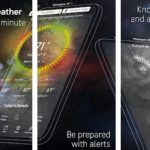 The weather is important to everyone, and some people even use it as a way to determine what they should wear or what they should cook for dinner. If you’re one of these people, then you need the best Android Weather Apps and Widgets! This blog post discusses 5 different apps that will give you… Read more: The Best Android Weather Apps and Widgets in 2025
The weather is important to everyone, and some people even use it as a way to determine what they should wear or what they should cook for dinner. If you’re one of these people, then you need the best Android Weather Apps and Widgets! This blog post discusses 5 different apps that will give you… Read more: The Best Android Weather Apps and Widgets in 2025 - The Best Vintage Camera Apps for Android in 2025
 With the advancement of technology, people are able to take pictures from their phones and create incredible images that can be shared with friends in a matter of seconds. However, there is something about those vintage cameras from days gone by that has always been intriguing. Whether it’s the quality of film or the physical… Read more: The Best Vintage Camera Apps for Android in 2025
With the advancement of technology, people are able to take pictures from their phones and create incredible images that can be shared with friends in a matter of seconds. However, there is something about those vintage cameras from days gone by that has always been intriguing. Whether it’s the quality of film or the physical… Read more: The Best Vintage Camera Apps for Android in 2025 - The Best Android Video Editor Apps in 2025
 There are many video editors available for Android, but which ones are the best? In this blog post, we will take a look at seven of the top rated apps to help you decide. We’ll break down their features and give you an idea about what they can do for your videos. If you have… Read more: The Best Android Video Editor Apps in 2025
There are many video editors available for Android, but which ones are the best? In this blog post, we will take a look at seven of the top rated apps to help you decide. We’ll break down their features and give you an idea about what they can do for your videos. If you have… Read more: The Best Android Video Editor Apps in 2025 - The Best Android Task Management Apps n 2025
 It seems like the world is always on the go these days. With so many options for entertainment, it’s easy to get distracted and not be able to focus on what you need to do. Whether you’re at home or work, there are times when you might want a little help staying organized. If this… Read more: The Best Android Task Management Apps n 2025
It seems like the world is always on the go these days. With so many options for entertainment, it’s easy to get distracted and not be able to focus on what you need to do. Whether you’re at home or work, there are times when you might want a little help staying organized. If this… Read more: The Best Android Task Management Apps n 2025 - The Best Android Tattoo Apps in 2025
 Tattoos are an expression of art and individuality. They also have a long history that goes back to ancient times. Tattoos are used by many people in cultures around the world, but it is still a form of body modification that some people find controversial. If you want to get a tattoo, but don’t want… Read more: The Best Android Tattoo Apps in 2025
Tattoos are an expression of art and individuality. They also have a long history that goes back to ancient times. Tattoos are used by many people in cultures around the world, but it is still a form of body modification that some people find controversial. If you want to get a tattoo, but don’t want… Read more: The Best Android Tattoo Apps in 2025 - The Best Android Task Killer Apps in 2025
 If you’re like most people, your android device is one of the first things you reach for in the morning and one of the last things you touch before going to bed. One thing that’s always on your mind: how much battery life do I have left? The more apps we use, the more power… Read more: The Best Android Task Killer Apps in 2025
If you’re like most people, your android device is one of the first things you reach for in the morning and one of the last things you touch before going to bed. One thing that’s always on your mind: how much battery life do I have left? The more apps we use, the more power… Read more: The Best Android Task Killer Apps in 2025 - The Best Andorid Stopwatch & Timer Apps in 2025
 Are you looking for the best stopwatch and timer apps? If so, then you have come to the right place. There are literally hundreds of different stopwatch and timer apps for the Android operating system. So, how do you pick out which one is best for your needs? Here are five of the most popular… Read more: The Best Andorid Stopwatch & Timer Apps in 2025
Are you looking for the best stopwatch and timer apps? If so, then you have come to the right place. There are literally hundreds of different stopwatch and timer apps for the Android operating system. So, how do you pick out which one is best for your needs? Here are five of the most popular… Read more: The Best Andorid Stopwatch & Timer Apps in 2025 - The Best Android Apps to Create Stop Motion and Time Lapse Videos in 2025
 Many of us have grown up watching the stop motion videos that our parents would make for us. It was always so much fun to see their creativity come out on a video and we loved every second of it. Now, with technology advancing at such an alarming rate, there are many more opportunities to… Read more: The Best Android Apps to Create Stop Motion and Time Lapse Videos in 2025
Many of us have grown up watching the stop motion videos that our parents would make for us. It was always so much fun to see their creativity come out on a video and we loved every second of it. Now, with technology advancing at such an alarming rate, there are many more opportunities to… Read more: The Best Android Apps to Create Stop Motion and Time Lapse Videos in 2025 - The Best Android Sound Synthesis Apps
 In the world of music, sound synthesis is a fascinating topic. As the name implies, it involves the production of sounds by altering an electrical signal to produce musical tones or other types of noise. While there are many ways to create sound synthesis (from singing and playing instruments to striking objects), one way in… Read more: The Best Android Sound Synthesis Apps
In the world of music, sound synthesis is a fascinating topic. As the name implies, it involves the production of sounds by altering an electrical signal to produce musical tones or other types of noise. While there are many ways to create sound synthesis (from singing and playing instruments to striking objects), one way in… Read more: The Best Android Sound Synthesis Apps - The Best Android Social Networks in 2025
 The best Android social network apps are the ones that you choose for yourself. To help you decide which one is right for your needs, we will introduce ten of the most popular and well-known networks. Keep reading to learn more about each network’s features and what makes them stand out from their competitors! Facebook… Read more: The Best Android Social Networks in 2025
The best Android social network apps are the ones that you choose for yourself. To help you decide which one is right for your needs, we will introduce ten of the most popular and well-known networks. Keep reading to learn more about each network’s features and what makes them stand out from their competitors! Facebook… Read more: The Best Android Social Networks in 2025 - The Best Shopping Apps for Android in 2025
 The best shopping apps for Android are the ones that make it easy to buy what you need- and get on with your life! With a wide variety of retailers, from Amazon to Target, there’s no shortage of options. We’ve rounded up some of the most popular shopping apps so that you can find one… Read more: The Best Shopping Apps for Android in 2025
The best shopping apps for Android are the ones that make it easy to buy what you need- and get on with your life! With a wide variety of retailers, from Amazon to Target, there’s no shortage of options. We’ve rounded up some of the most popular shopping apps so that you can find one… Read more: The Best Shopping Apps for Android in 2025 - The Best Android Screen Recorder Apps in 2025
 With Android phones becoming more and more popular, screen recording apps have become a lot easier to access. With so many choices out there, it can be hard to find the one that is perfect for you! In this blog post, we will explore five of the best Android screen recorder apps on Google Play.… Read more: The Best Android Screen Recorder Apps in 2025
With Android phones becoming more and more popular, screen recording apps have become a lot easier to access. With so many choices out there, it can be hard to find the one that is perfect for you! In this blog post, we will explore five of the best Android screen recorder apps on Google Play.… Read more: The Best Android Screen Recorder Apps in 2025 - The Best Android Apps to Track Running in 2025
 Running is a great way to stay in shape and maintain good health. Many people enjoy running, but it can be difficult if you have no idea how far or fast you are going. Fortunately, there are many apps that will track your progress and help you improve your speed and distance over time. Nike… Read more: The Best Android Apps to Track Running in 2025
Running is a great way to stay in shape and maintain good health. Many people enjoy running, but it can be difficult if you have no idea how far or fast you are going. Fortunately, there are many apps that will track your progress and help you improve your speed and distance over time. Nike… Read more: The Best Android Apps to Track Running in 2025 - The Best News Reader Apps for Android in 2025
 We all love reading the news to keep up with what is going on in the world. But now that we have so many different sources for our information, how can we keep track of everything? The answer is by using a good news reader app! This blog post will introduce you to 5 of… Read more: The Best News Reader Apps for Android in 2025
We all love reading the news to keep up with what is going on in the world. But now that we have so many different sources for our information, how can we keep track of everything? The answer is by using a good news reader app! This blog post will introduce you to 5 of… Read more: The Best News Reader Apps for Android in 2025 - The Best Relax Melodies Apps for Android in 2025
 The fast paced world we live in has left many of us feeling stressed, anxious and depressed. As a result, we are clamoring for ways to relax and unwind. Fortunately there is an abundance of apps available on the Google Play Store that can do just that! In this post I have compiled what I… Read more: The Best Relax Melodies Apps for Android in 2025
The fast paced world we live in has left many of us feeling stressed, anxious and depressed. As a result, we are clamoring for ways to relax and unwind. Fortunately there is an abundance of apps available on the Google Play Store that can do just that! In this post I have compiled what I… Read more: The Best Relax Melodies Apps for Android in 2025 - The Best Android Radio Apps in 2025
 Android is a mobile operating system that many people use to surf the web, chat with friends and family, listen to music, and more. But sometimes you may want to enjoy your favorite radio station without having to go through all the steps of finding it on your phone. Thankfully there are plenty of Android… Read more: The Best Android Radio Apps in 2025
Android is a mobile operating system that many people use to surf the web, chat with friends and family, listen to music, and more. But sometimes you may want to enjoy your favorite radio station without having to go through all the steps of finding it on your phone. Thankfully there are plenty of Android… Read more: The Best Android Radio Apps in 2025 - The Best Android Push-Up Apps in 2025
 In this article, we’re going to take a look at some of the best push-up apps for Android that can help you get fit. We’ll go over what these apps are and how they work, as well as what features they offer. If you want to do push-ups on your phone or tablet but don’t… Read more: The Best Android Push-Up Apps in 2025
In this article, we’re going to take a look at some of the best push-up apps for Android that can help you get fit. We’ll go over what these apps are and how they work, as well as what features they offer. If you want to do push-ups on your phone or tablet but don’t… Read more: The Best Android Push-Up Apps in 2025 - The Best Android Apps for Pranks in 2025
 Pranking is a fun way to have some laughs with friends and family. In this blog post, we will be discussing the 5 best Android Apps for pranks! Whether you are looking to scare your friends or just make them laugh, these apps are sure to help you out. Broken Screen Prank Broken Screen Prank… Read more: The Best Android Apps for Pranks in 2025
Pranking is a fun way to have some laughs with friends and family. In this blog post, we will be discussing the 5 best Android Apps for pranks! Whether you are looking to scare your friends or just make them laugh, these apps are sure to help you out. Broken Screen Prank Broken Screen Prank… Read more: The Best Android Apps for Pranks in 2025 - The Best Piano Apps on Android in 2025
 Piano apps are an excellent source of entertainment and self-expression. They can also be a helpful tool for learning to play the piano, or even making music with friends! In this article we will discuss five of the best piano apps on Android so that you can find one that is perfect for your needs.… Read more: The Best Piano Apps on Android in 2025
Piano apps are an excellent source of entertainment and self-expression. They can also be a helpful tool for learning to play the piano, or even making music with friends! In this article we will discuss five of the best piano apps on Android so that you can find one that is perfect for your needs.… Read more: The Best Piano Apps on Android in 2025 - The Best Android Photo Gallery Apps in 2025
 Have you ever wanted to show off your pictures on your Android device? Maybe you want to share a picture from the wedding or all of the cute pics of your kids and grandkids on Facebook. The best way to do this is by using one of these five photo gallery apps for Android. All… Read more: The Best Android Photo Gallery Apps in 2025
Have you ever wanted to show off your pictures on your Android device? Maybe you want to share a picture from the wedding or all of the cute pics of your kids and grandkids on Facebook. The best way to do this is by using one of these five photo gallery apps for Android. All… Read more: The Best Android Photo Gallery Apps in 2025 - The Best Android Photo Editors for Stunning Effects in 2025
 The best camera in the world is the one that you have with you, and this has never been truer than it is today. With so many smartphones on the market, we are no longer at a loss when it comes to capturing memories. But what if your phone’s camera just doesn’t cut it? Android… Read more: The Best Android Photo Editors for Stunning Effects in 2025
The best camera in the world is the one that you have with you, and this has never been truer than it is today. With so many smartphones on the market, we are no longer at a loss when it comes to capturing memories. But what if your phone’s camera just doesn’t cut it? Android… Read more: The Best Android Photo Editors for Stunning Effects in 2025 - The Best Android Office Suite Apps in 2025
 In today’s workplace, many professionals are relying on mobile devices to get their work done. This trend has led to the production of a variety of apps that can help you do anything from creating presentations and editing photos to sending an email. One such category is office suite apps for Android smartphones and tablets.… Read more: The Best Android Office Suite Apps in 2025
In today’s workplace, many professionals are relying on mobile devices to get their work done. This trend has led to the production of a variety of apps that can help you do anything from creating presentations and editing photos to sending an email. One such category is office suite apps for Android smartphones and tablets.… Read more: The Best Android Office Suite Apps in 2025 - The Best Android Music Players in 2025
 Android is one of the most popular mobile operating systems. It provides numerous apps for an array of users, including music players. Music can be an integral part of our daily lives, as it acts as a form of entertainment or can soothe us when we are feeling anxious. The list below has five of… Read more: The Best Android Music Players in 2025
Android is one of the most popular mobile operating systems. It provides numerous apps for an array of users, including music players. Music can be an integral part of our daily lives, as it acts as a form of entertainment or can soothe us when we are feeling anxious. The list below has five of… Read more: The Best Android Music Players in 2025 - 5 Best Android Apps to Make Music & DJ in 2025
 The world of music is changing. With the rise of apps like GarageBand, recent college graduates are able to make high quality sounding music using their phone. Whether you want to create a melody or need an app for recording your band’s next album, this article will provide 5 great Android apps that can help… Read more: 5 Best Android Apps to Make Music & DJ in 2025
The world of music is changing. With the rise of apps like GarageBand, recent college graduates are able to make high quality sounding music using their phone. Whether you want to create a melody or need an app for recording your band’s next album, this article will provide 5 great Android apps that can help… Read more: 5 Best Android Apps to Make Music & DJ in 2025 - The Best Live Wallpaper Apps for Android in 2025
 An Android phone is a great device, but the default wallpaper can get boring. Live wallpapers are easily downloaded from Google Play and make your phone feel more lively. Live wallpapers come in many different forms: some display beautiful scenery or popular characters that move around as you use your phone; others will create an… Read more: The Best Live Wallpaper Apps for Android in 2025
An Android phone is a great device, but the default wallpaper can get boring. Live wallpapers are easily downloaded from Google Play and make your phone feel more lively. Live wallpapers come in many different forms: some display beautiful scenery or popular characters that move around as you use your phone; others will create an… Read more: The Best Live Wallpaper Apps for Android in 2025
FAQ
Q: What is Android?
A: It is a mobile operating system that you can use to run apps.
The main mobile operating system is iOS that is used on Apple products. Android is another mobile OS which is open source and runs on many phones and tablets, has a large app store and allows users to be more creative with the customization of their device.
Q: What can I do with Android?
A: You can download music from your favorite artists or listen to the radio; watch movies; play games; read books; call people using Skype (VOIP); take pictures & videos; browse the web; view PDFs and documents online &offline etc.
Q: Where do you get apps for Android?
A: You use Google Play Store , which works on your phone. To see it, you need to turn your phone on.
Q: I want a new app for my phone. How do I get it?
A: Simply open the Google Play store from your device and type in what you want then press search. When results appear, click on download or install (one of these buttons will appear for each result) after reading the description of what you have searched for and if you think it is useful to have go ahead and install it.
Q: How do you find new apps on Android?
A: You can use the search button on your device’s keyboard or go to Google Play store and type in what you want then click on download or install (one of these buttons will appear for each result) after reading the description of what you have searched for and if you think it is useful to have go ahead and install it.
Q: I read an app review about an app but the link does not work. What should I do?
A: There was probably a problem with the server when someone was uploading the information. Try searching for that app again or you can go directly to Google Play store and type in what you want then press download or install (one of these buttons will appear for each result) after reading the description of what you have searched for and if you think it is useful to have go ahead and install it.
Q: How do I get apps on my Android device from the Google Play Store?
A: If your Android device has Internet access, follow these steps:
1). Open the Google Play Store app .
2). Tap Menu My Apps > Shop . You might be asked to sign into your account before this step. The screen shows featured apps, popular apps, as well as a list of categories. To narrow your search, tap a category.
3). Tap My Apps . The screen lists all apps currently installed on your device.
4). Tap Installed to see which apps you’ve downloaded or update since last visiting the Play Store. To install a different app, tap its icon and follow the instructions to download and install it.